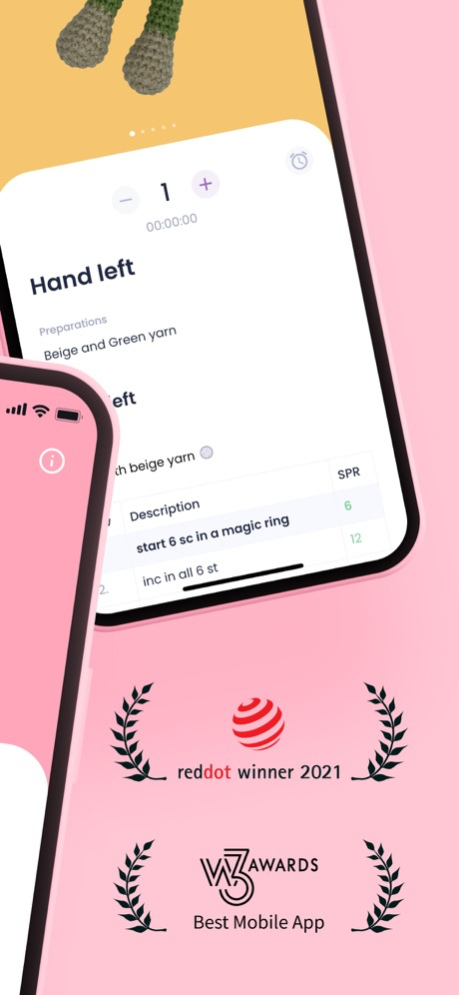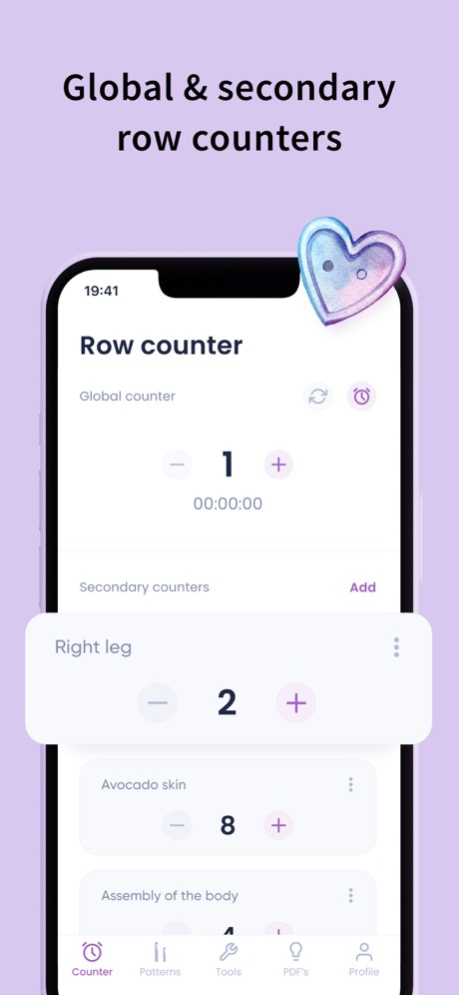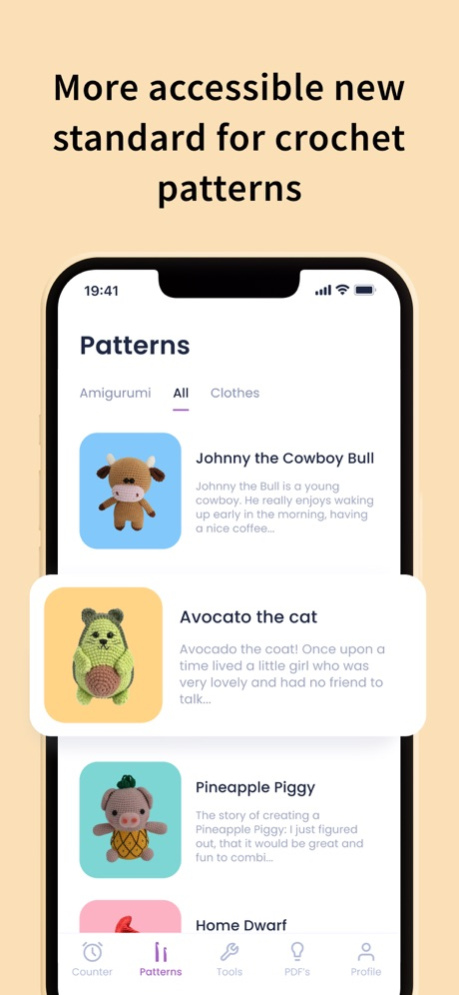Crochet row counter & patterns 1.35
Free Version
Publisher Description
SIMPLE CROCHET APP WITH A ROW COUNTER
PDF upload and stuffed amigurumi animals.Preview and store PDF patterns, count rows, track progress, upload patterns from other apps or marketplaces like Etsy, ravelry app, etc. Use row counters with + and -, check timer and track your knitting or crochet DIY patterns
PATTERNS CRAFTED SPECIALLY FOR MOBILE
The new way patterns are crafted and optimised specially for mobile devices. Lowers the bar on users who can craft projects, increasing an audience that can be reached. Crochet app team finds best amigurumi patterns and makes crafts with the best crocheters, adds them to yarn free app.
YARN APP, STASH MANAGER AND SHOPPING LIST
Gathered best yarn collections from best manufacturers: YarnArt, Drops, Alize, Schachenmayr, DMC, etc.
Allows to control stock of items for crocheting, yarn stash, crochet hooks and other tools. Helps creators to make sure stash and yarns are always full and ready.
NEW STANDARDS FOR EASY CROCHET PATTERNS
PDF’s that are currently published by creators are not optimised for mobile devices. Not user friendly on mobile devices, no search, no progress, no interaction. New format solves it all, as well as expands the possibilities for crocheters on what they can create. Easy crafts and amigurumi, clothes and accessories, instructions, even bought from other stores, like etsy, stashes, row counter and stitches counts are synchronised with cloud and will be present on the account with premium features.
FEATURES & TOOLS:
- Project preview & instructions
- Row counter & counting app
- Yarn list & existing yarns
- Rows, project & part timer
- Modern amigurumi recipes
- Video / Photo in patterns app
- Project completion time planner
- Basic Crochet & knitting tutorials
- Hook size chart
- Knitting needles size charts
- Completed projects
- PDF import & notes
- Free multiple row counter
- Yarn marketplace
EASY TO GET PATTERN
No need to trust each seller individually. Guarantee of a purchase, refund and quality assurance from the Crochetapp platform. Users don’t need to adjust to payment methods provided by creators, just purchase with their Apple pay. Also, there are more than 15 free crochet & knitting projects in the app already available, for the apps craft.
PDF INSTRUCTIONS IN CLOUD
Many instructions are stored in different places, devices and ways. As payments happen from various sources and creators, it will allow users to keep their instructions
forever.
SINGLE FORMAT FOR CRAFTED PROJECTS
Every creator has their own style and format of crafted toys or items, product is built to give the best possible experience and format for the end user. It is a completely new approach to visual information, abbreviations and style of description. Explanations, tips and instructions available, as well as needed materials and yarn warehouse
Privacy policy:
https://crochetappdev-e8fb0.web.app/#/privacy-policy
Terms and conditions:
https://crochetappdev-e8fb0.web.app/#/terms
Apr 17, 2024
Version 1.35
Dark theme
About Crochet row counter & patterns
Crochet row counter & patterns is a free app for iOS published in the Food & Drink list of apps, part of Home & Hobby.
The company that develops Crochet row counter & patterns is Crochet App SIA. The latest version released by its developer is 1.35.
To install Crochet row counter & patterns on your iOS device, just click the green Continue To App button above to start the installation process. The app is listed on our website since 2024-04-17 and was downloaded 0 times. We have already checked if the download link is safe, however for your own protection we recommend that you scan the downloaded app with your antivirus. Your antivirus may detect the Crochet row counter & patterns as malware if the download link is broken.
How to install Crochet row counter & patterns on your iOS device:
- Click on the Continue To App button on our website. This will redirect you to the App Store.
- Once the Crochet row counter & patterns is shown in the iTunes listing of your iOS device, you can start its download and installation. Tap on the GET button to the right of the app to start downloading it.
- If you are not logged-in the iOS appstore app, you'll be prompted for your your Apple ID and/or password.
- After Crochet row counter & patterns is downloaded, you'll see an INSTALL button to the right. Tap on it to start the actual installation of the iOS app.
- Once installation is finished you can tap on the OPEN button to start it. Its icon will also be added to your device home screen.